Scheduled Workflows
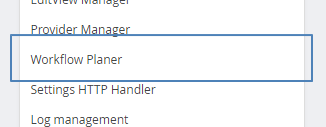 This feature allows you to regularly execute workflows.
This feature allows you to regularly execute workflows.
You could execute your Workflows with recurring intervals, for example every day at 6 and 16 o’clock.
You found the Workflow Planer in the left sidebar of your main Workflow configuration page.
The Button “new Entry” will create a new configuration,
which allows you to select the Workflow and the detailed configuration like the crontab feature in linux.
You found an explanation here: http://en.wikipedia.org/wiki/Cron.
Also you could deactivate a configuration if you don’t need this every time, but don’t want to delete.
Execution mode
Before Version 600.1102 the Workflow Scheduler executes Workflows WITHOUT a related record. This means you have no access to fields or values within such workflows.
Because lot’s of users ask me to implement this function, starting with 600.1102 you could set a condition to choose records.
Every record, which match the condition will execute the Workflow. Please pay attention to not execute a workflow on too much records, then expected.
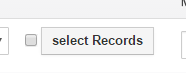
If you activate the checkbox before the button, this new function will be enabled. If you don’t configure a condition, the Workflow will be executed for EVERY record of the module, the workflow belong to.
If you configure, for example, a condition “due date < $[Now] and status = Unpaid” the scheduler will execute the workflow for every invoice, which are expired and not already paid.
To check how much records will be match to the condition, you will found a button “count matched records” in the condition popup.