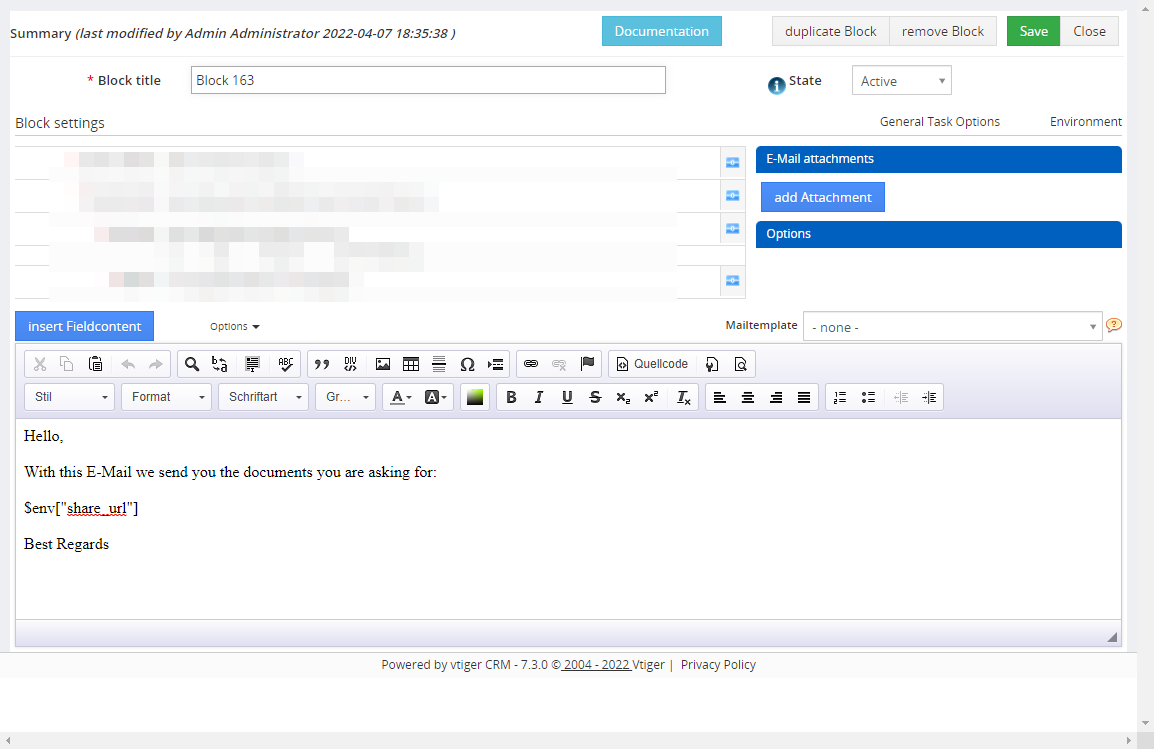Owncloud - Create Share
This task allows you to create a Share automatically into your OwnCloud.
The configuration contains the values a public share can have:
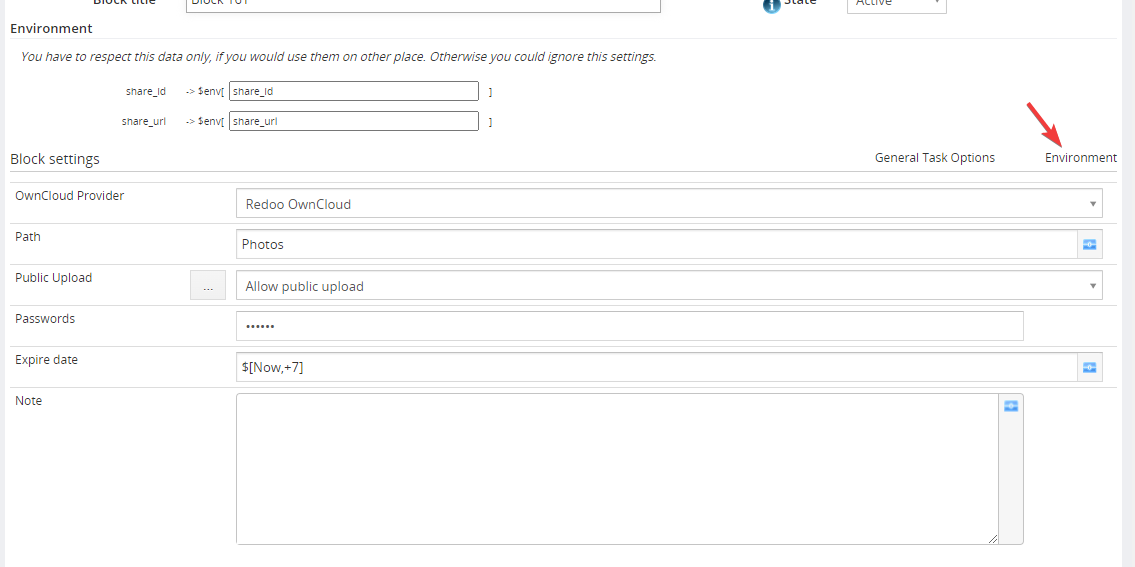
At first you need to create an OwnCloud Provider within the Provider Manager.
You can select the created Provider within this task.
Set / Generate Path you want to share and define several optional configurations from OwnCloud. The Upload capability only works for folders.
You can use the features of Template input within all fields.
To get the share ID (When you also want to delete the share with the block "Owncloud - Delete Share"), or the Share URL, you need to configure an environment variable, where you want to write the values for later use.
In this example you can use the Share URL in E-Mails over variable $env["share_url"]